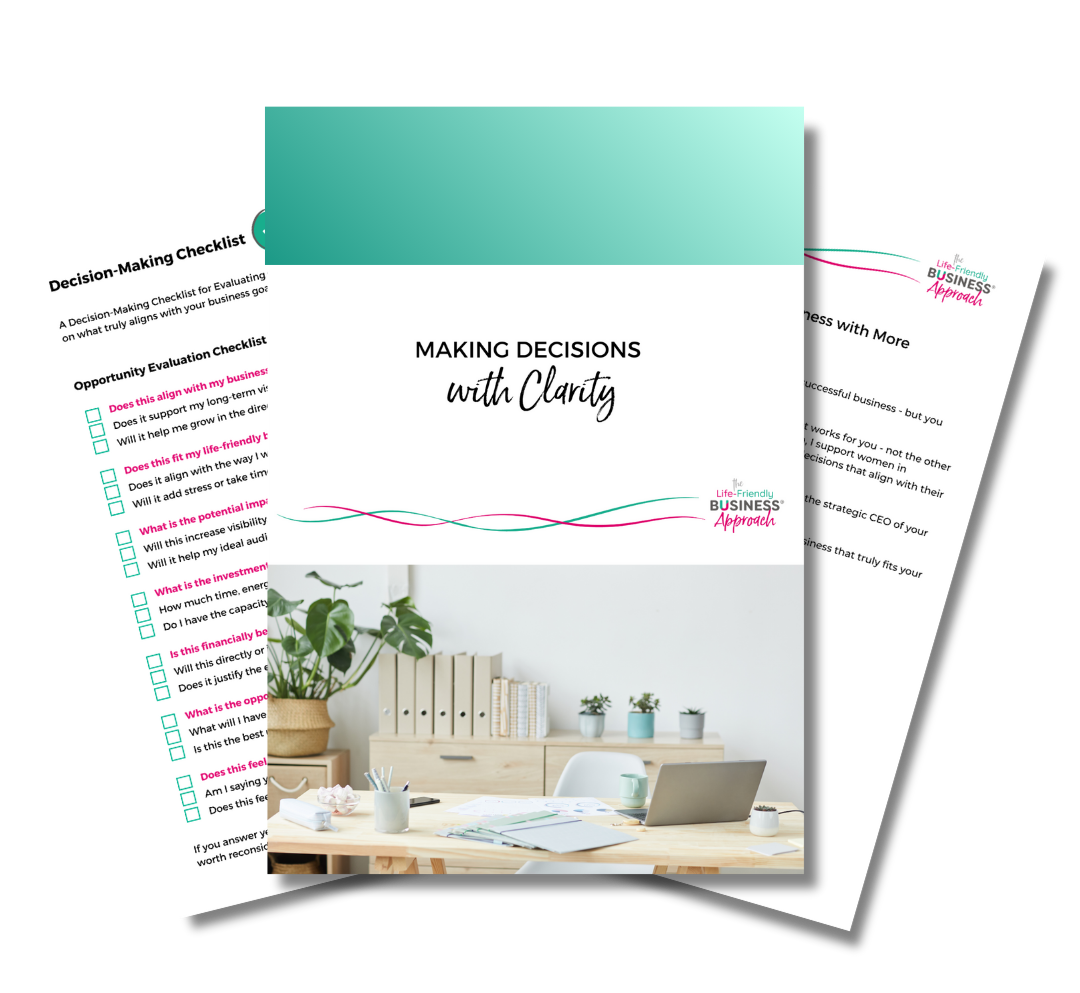How I produce and distribute my podcast (mostly for free)

I’ve wrapped up Season 6 of The Life-Friendly Business Podcast, and I often get asked what tools I use to make it happen. The good news is that you can run a podcast without spending a fortune - in fact, many of the tools I started with were completely free.
That said, podcasting does take work, so it’s important to have a clear strategic reason for doing it. I don’t make money directly from the podcast itself, but it’s a key part of my visibility strategy. It helps me reach new audiences, build trust, and nurture listeners who often go on to work with me through my programmes or mentoring.
Below I’m sharing my full process and the software I use now, alongside some free alternatives so you can choose what fits your stage and budget.
Planning
Before I hit record, I plan out my content for the season - deciding which topics I want to cover solo, and which guests I’d love to invite for interviews.
For each solo episode, I sketch out a quick plan on an A4 sheet with bullet points. This helps me stay focused and make sure the episode has a clear beginning, middle and end, plus a call to action so I don’t drift off the point.
I keep a running list of ideas in a Google Doc, and I batch-record episodes wherever possible to make the most of my time and energy.
For guest interviews, I ask them to fill out a Google Form with all their info - bio, photo, social links. And I also give them a list of common questions I will ask. This way I have all the information easily accessible in one place, and they have what they need to prepare.
Recording
My current setup uses Riverside, which I absolutely love because it allows me to record, edit, and repurpose my podcast into both MP3 and MP4 formats. It also automatically creates short “magic reels” for social media, which saves me a huge amount of time and makes promoting each episode so much easier.
Another bonus of Riverside is that it automatically provides a transcript of your recording. You can paste this straight into ChatGPT to help you create show notes, email announcements and social media posts - a massive time-saver!
Riverside is a paid tool, so if you’re just starting out and want to keep costs low, here are some free options:
-
Audacity – Free software for recording solo episodes and editing audio.
-
Zoom – A simple way to record guest interviews without any extra cost.
And if you’re wondering about equipment, the one investment I made early on was my Blue Snowball microphone. It’s affordable, reliable, and makes a noticeable difference to sound quality. But to be honest, with Riverside's AI sound tools, my laptop mic is absolutely sufficient.
Editing
Even though I studied media, I promise you don’t need to be an expert to edit your podcast.
If you’re using Audacity, it’s very intuitive - you can trim, tidy up, remove the 'ums' and balance the sound. My top tip? Keep solo episodes short enough that if you make lots of mistakes, it’s quicker to re-record than to spend hours cutting and patching.
Once your audio is ready, export it as an MP3 and run it through Auphonic, which automatically balances volume and improves sound quality.
These days, I do all of this directly within Riverside, so I no longer need extra tools like Waave for creating audiograms.
Distributing
I host my podcast for free on Spotify for Podcasters, which automatically distributes my episodes to major platforms including Spotify, Apple Podcasts and YouTube.
You can now upload both audio and video versions, making your podcast more accessible and discoverable.
Marketing
Once an episode is live, I upload it to the podcast page on my Kajabi website and share it with my email list.
For visuals, I use Canva (which has a free version) to design the podcast thumbnails and promotional graphics. And since Riverside automatically generates social clips, I can quickly share highlights across my platforms to keep the conversation going.
I roughly post about 4 times on each social media channel for each episode, and send one email to my list. But then I always try to repurpose and link to relevant episodes in other content I create.
Final thoughts
Whether you want to start a podcast completely free or invest in a few tools to save time, there’s a setup to suit every stage of business.
If you’re just getting started, tools like Audacity, Zoom, Auphonic and Spotify for Podcasters are all you need to launch without spending a penny. As your show grows, you might find Riverside worth the investment for its speed, quality, and professional finish.
Most importantly, remember that your podcast isn’t just content - it’s a powerful way to build relationships, establish credibility, and bring people into your world. That’s exactly what I teach through my visibility training: showing up in ways that feel authentic, consistent and life-friendly.
This post contains affiliate links, which means I may receive a small commission if you choose to purchase through them. It doesn’t cost you anything extra and helps support the production of the podcast.
If you'd like further support, find out how to work with me here.