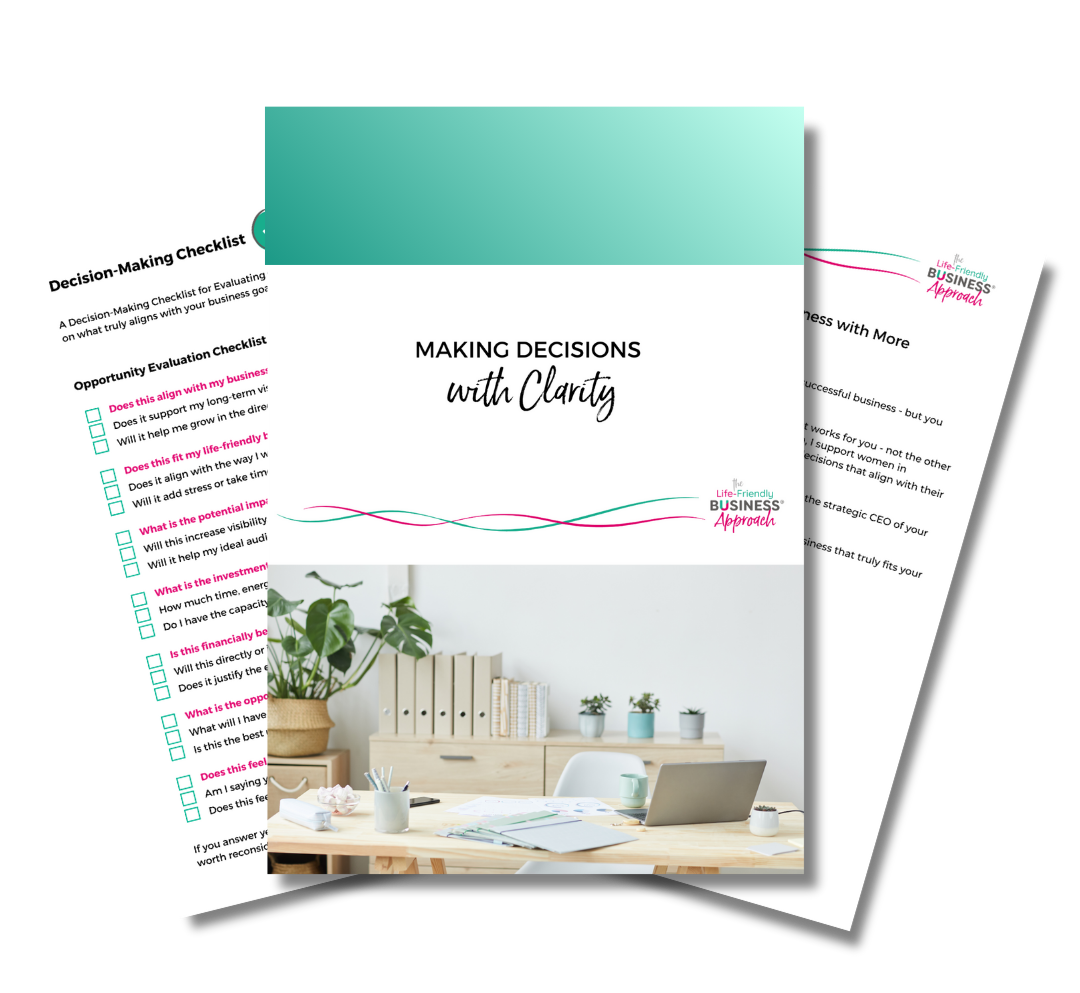Video is a highly effective way to engage with your customer base, and Facebook Live offers so much potential for you to be more interactive. Your competitors are already using it, so don’t be left behind!
In this blog post I will share some ideas of how you can use Facebook Live in your business, give you some tips for getting going, and show you how to do your first live.
3 facts about Facebook Live
- 100 million hours of Facebook videos are watched every day
- Facebook Live videos are watched 3 x longer than regular videos
- Facebook videos have increased 360% across everyone's news feeds
10 ways to use Facebook Live for your business:
- Introduce yourself as the Founder and explain why you started the business
- Answer your customer’s questions with a Q&A session
- Show them behind the scenes of your business
- Host interviews
- Promote upcoming events
- Tease new products
- Offer your audience tips & advice
- Offer live online classes
- Feature people in your company
- Share your journey and your day to day life
To get the most out of your Facebook Lives, here are some top tips:
Promote before you broadcast
Set an event in your group so people know you will be doing it
Invite people to ask questions in advance
Prepare & Practice
Check your lighting & environment works
Write out what you want to say and practice before going live
But don't put pressure on yourself to make it 'perfect' - Facebook Live is raw, and that's why people like it
When you go live
Write a compelling description on the post when you go live
The longer you go live, the more people will see it. Facebook recommends a minimum of 10 minutes (once you've built your confidence up!)
After the broadcast
Add a comment on to the video after the event thanking people for watching
A lot of people may watch it after the event as it will be available on your timeline, so it’s worth re-posting and sharing it.
You can also edit the title and thumbnail image
Analyse the results afterwards
How long did people watch your video? Was it too long and people dropped off?
Instructions On How To Go Live
1) Within Facebook, go to 'write a post' and in the box you will see the options Write Post / Add Photo/Video / Add File or More. Click 'More' and it shows a drop down menu with 'Live Video' as an option.
2) You can go live from your mobile or your desktop

3) Click 'Go Live' and it will bring up your camera - make sure you can see yourself - it may give you the option of front or back camera like selfie mode. (You can do it on mobile or computer)
4) It will also give you the opportunity to write something about your broadcast, so you could write 'Hello from me' or more information about what you are going to be talking about in the live.
5) Press 'Start Live Video' to begin the broadcast, and it will count down from 3 and then you will be live!
6) As people start watching you will see their faces pop up, and if they 'like' or 'love' the broadcast you see little thumbs up and hearts floating across the screen - it's really encouraging so please do that for others when you see them go live,
The most important thing to remember is that Facebook Live is all about being REAL, if you stutter, or forget a word, it really doesn't matter - just keep going and show you are human!
If you love the idea of being able to practice Facebook Live in a safe environment, that's exactly what we do in The Cocoon. We have regular 5 day Facebook Live Challenges to get everyone comfortable with going live. Find out more about becoming a member here.
Erin x